Configuring BACnet/IP Communication
As a part of configuring a BACnet channel, you need to configure the communication based on the BACnet/IP protocol. It is used for connecting devices that do not support BACnet/SC.
To learn more about BACnet/IP networks and their components, such as BBMDs or foreign devices, go to BACnet/IP Network Overview.
To configure the BACnet/IP communication in the channel settings:
- Open Workbench and in the Project Explorer pane, expand your project > Data Connectivity > BACnet > Channels.
- On the BACnet/IP tab in General Settings, make sure the Enabled checkbox is selected. It is the default setting.
-
Specify the Network Number for the BACnet/IP network associated with this channel. If needed, change the default UDP port.
When using BACnet/IP and BACnet/SC simultaneously, the network numbers for each must be different, and neither can be set to 0. - In the Ethernet Settings section in Type, select either Adapter or IP Address, and then provide the required information.
-
(Optional) Choose one of the following ways of communication with the devices in different network segments, and then click Apply.
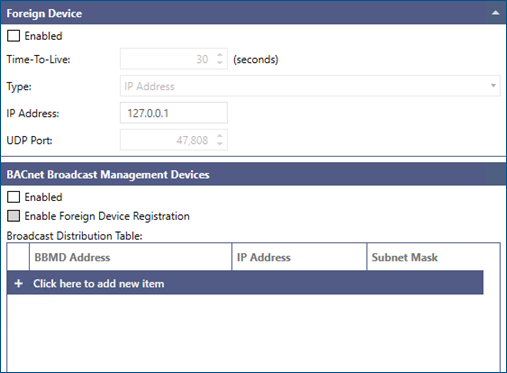
-
The channel acts as a foreign device:
- Select the Foreign Device checkbox.
-
In Time-To-Live, enter the number of seconds after which the foreign device must send another registration request to stay connected to the BBMD (BACnet Broadcast Management Device).
The repeated registration requests are sent automatically as long as the device is connected to the network. -
In Type, select either IP Address or Hostname, and then enter the IP address or host name of the BBMD to which you want to register the foreign device.
-
If needed, change the default port.
-
The channel acts as a BBMD:
- Select the BBMD Devices checkbox.
- In the BDT Address grid, use Click here to add new item to create the list of other BBMDs with which you want to communicate.
- Select Enable Foreign Device Registration if you want to allow foreign devices to register with this BBMD.
-